Building Type Database With Additional Service Time Route Planning
Depending on your business needs, you may need to service multiple customers within the same building—often on different floors. This naturally increases the time required at each stop. Route4Me’s Building Type Database includes floor count data for millions of buildings. With this data, Route4Me’s Route Optimization Software automatically analyzes each location, identifies the number of floors, and adjusts service times accordingly. Find out more in this guide.
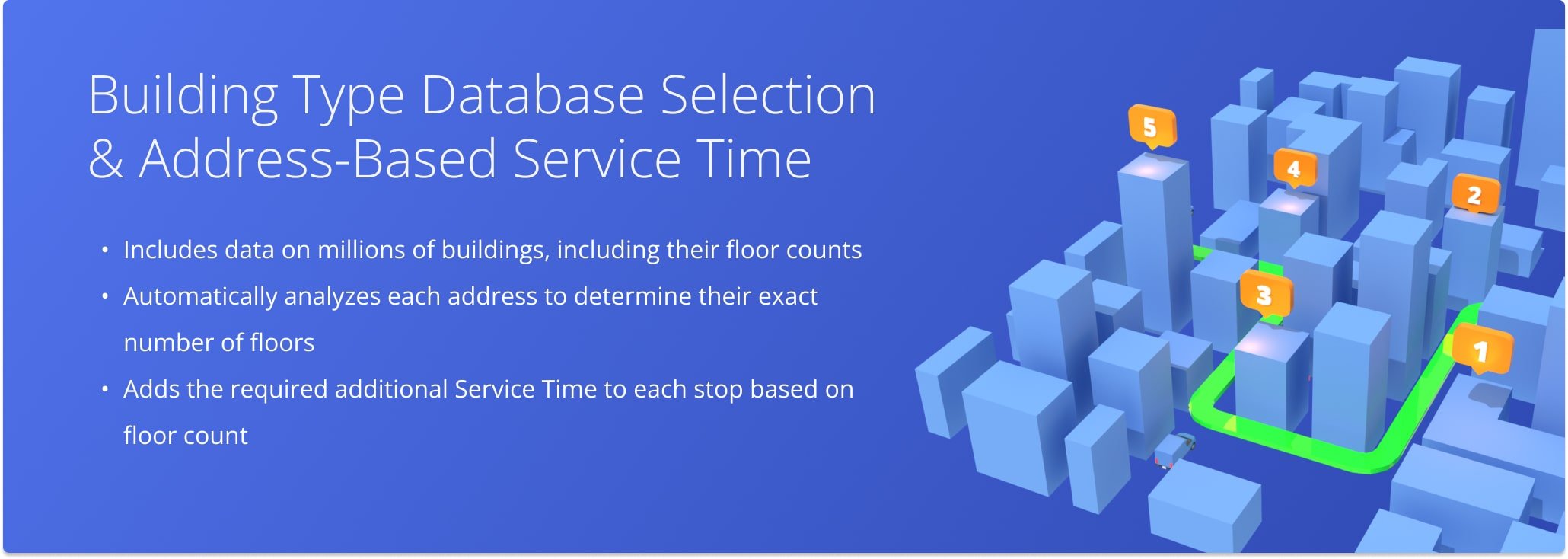
NOTE: This feature is coming soon. The current version is available only in select cities, with additional cities available upon request.
To plan a new route that includes buildings with multiple floors, ensure the Building Type Database is enabled on your Route4Me account. Then, in the Navigation Menu, click “Operations” and select “Plan New Route”.
Next, choose your preferred method for adding route addresses, select an Optimization Profile or apply custom settings, and verify the addresses. Route4Me will then automatically scan each address, detect buildings with multiple floors, and apply the appropriate additional service time to each stop.
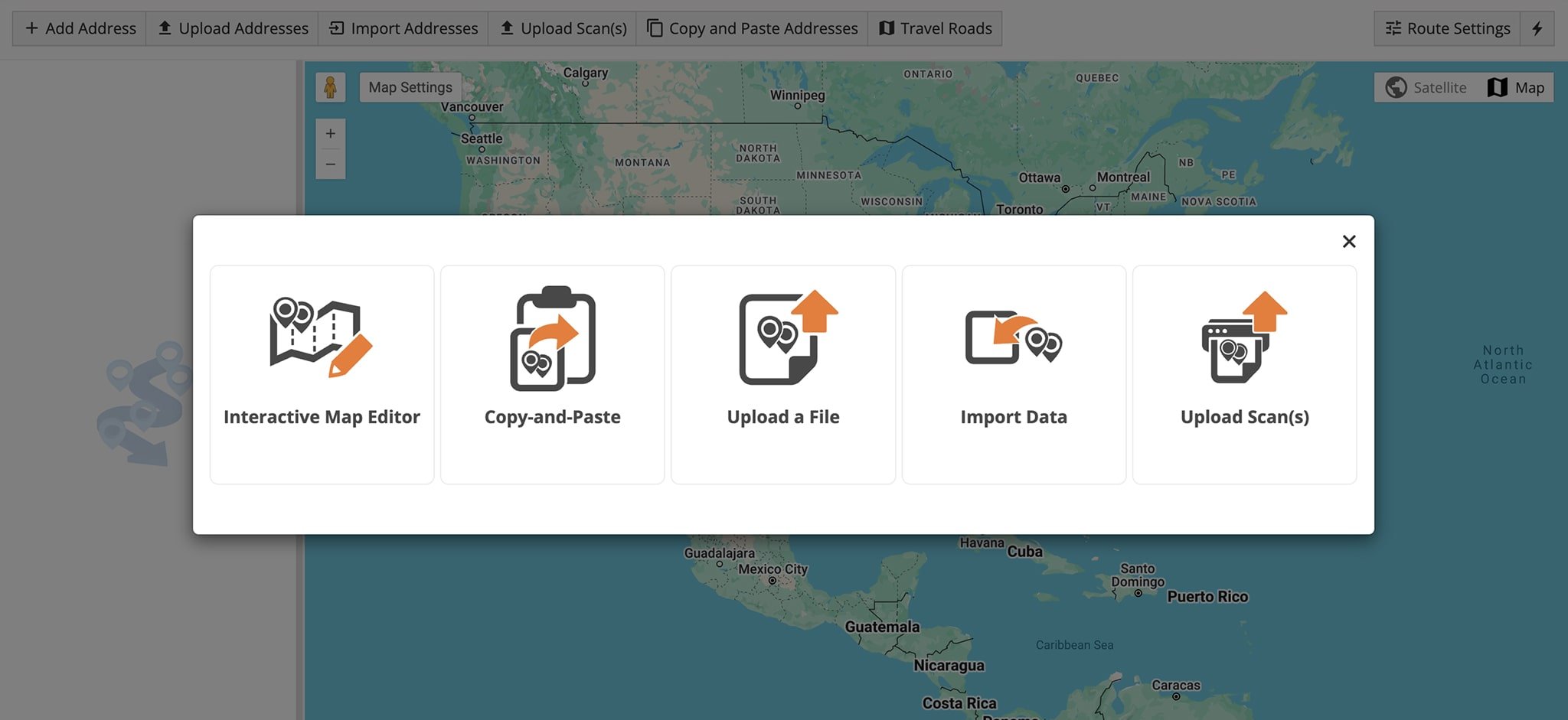
Route4Me automatically analyzes your route addresses to identify customers or orders located in the same building, determine the number of floors, and apply additional Service Time to the relevant stops.
To view the Service Time for a stop, open the route in the Route Editor, click on the desired stop, and review the “Visit Details” section in the destination’s manifest.
For routes with multiple customers at the same address, learn more about Route4Me’s Address and Stops Bundling.
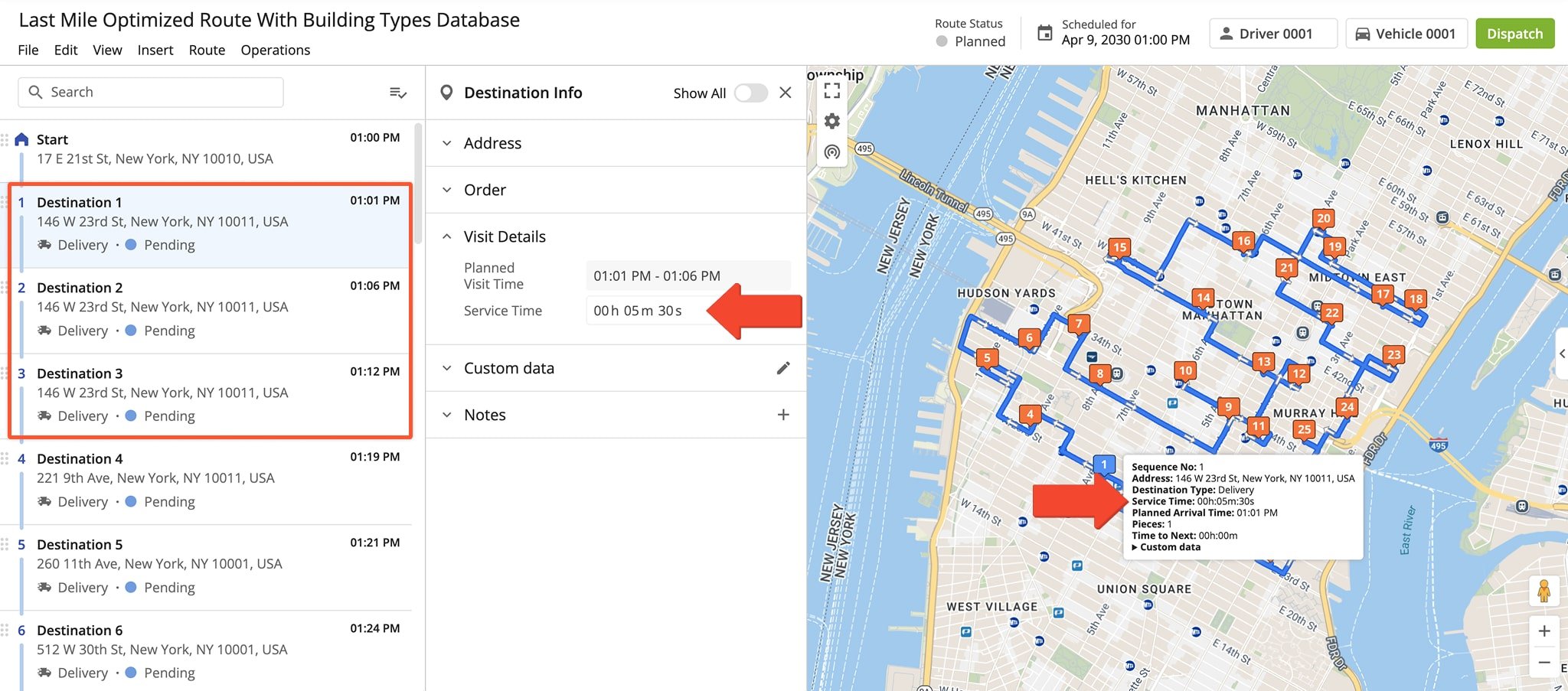
Visit Route4Me's Marketplace to Check out Associated Modules:
- Route Optimization
Address Book and Territories Planning
- Operations
Custom Data Add-On