Highway And Toll Avoidance – Plan Routes To Avoid Highways And Toll Roads
Route4Me enables enterprise businesses to easily plan the most cost-efficient last mile routes with multiple destinations in seconds. Depending on where your business operates and your unique routing needs, the best route on paper isn’t always the best route in practice. For example, you may want to plan commercial routes to avoid toll roads and their associated expenses or avoid highways to skip the hassle of traffic jams.
You can enable Highways and Tolls Avoidance at the touch of a button. This saves you time and money by making sure your routes avoid going through expensive or congested roads and helps you improve driver safety by avoiding accident-prone highways. Avoiding highways can even shorten the overall travel distance of your routes, reducing wear and tear on your fleet vehicles. Keep reading to learn how you can enable toll road and highway avoidance for your routes.
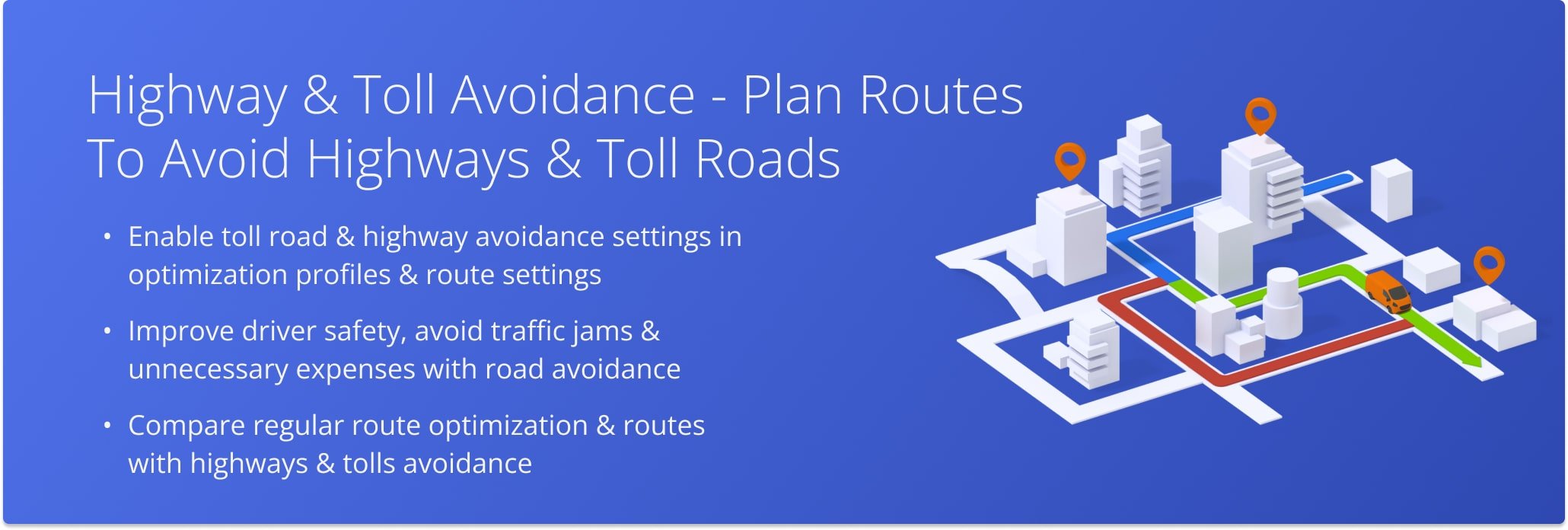
Table of Contents
Highway And Toll Road Avoidance Settings In Optimization Profiles
You can easily enable Highways and Tolls Avoidance in your reusable Optimization Profiles. To do so, simply create a new or edit an existing Optimization Profile. Then, go to the “Restrictions” tab and enable your preferred avoidance options by clicking the Toggle Button next to “Avoid Highways” or “Avoid Tolls” respectively and click the “Save” button.
With one or both road avoidance settings enabled, Route4Me will calculate the optimal route sequence and directions that avoid tolls and highways where possible. Depending on your optimization settings and business rules, the route planner software may create a different number of routes. Learn more about planning routes with operational constraints.
Open Your Optimization Profiles
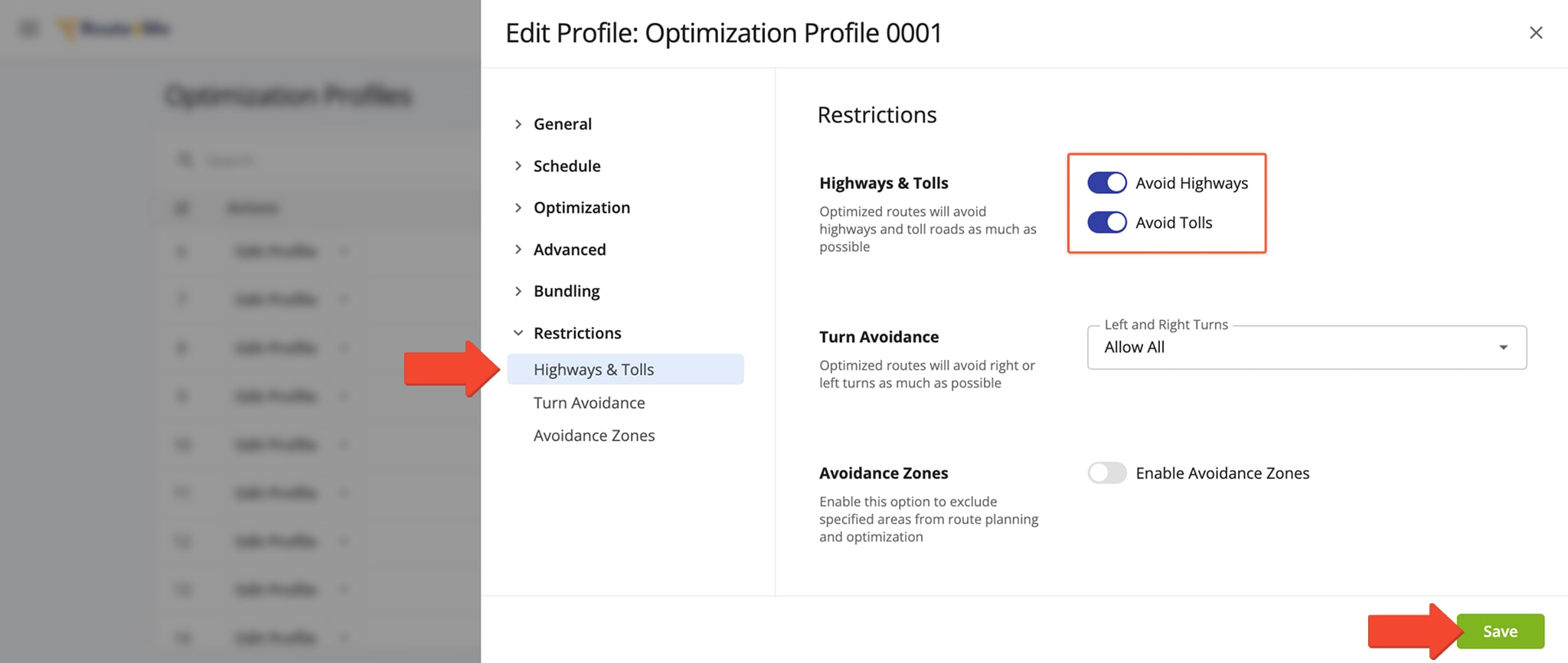
Avoid Highways And Toll Roads With Manual Optimization Settings
Route4Me also lets you enable Highways and Tolls Avoidance in your manual optimization settings when planning a route. Simply click “Skip” when prompted to choose an Optimization Profile to open the “Route Settings” panel. Then, go to the “Restrictions” tab where you can find the “Highways and Tolls” section. Click the Toggle Button next to your preferred avoidance options, click “Save“, and proceed to plan your route as usual.
Whether you enabled “Avoid Highways“, “Avoid Tolls“, or both, Route4Me will calculate the optimal route sequence and directions that avoid tolls and highways where possible. Depending on your optimization settings and business rules, the route planner software may create a different number of routes. Learn more about planning routes with operational constraints.
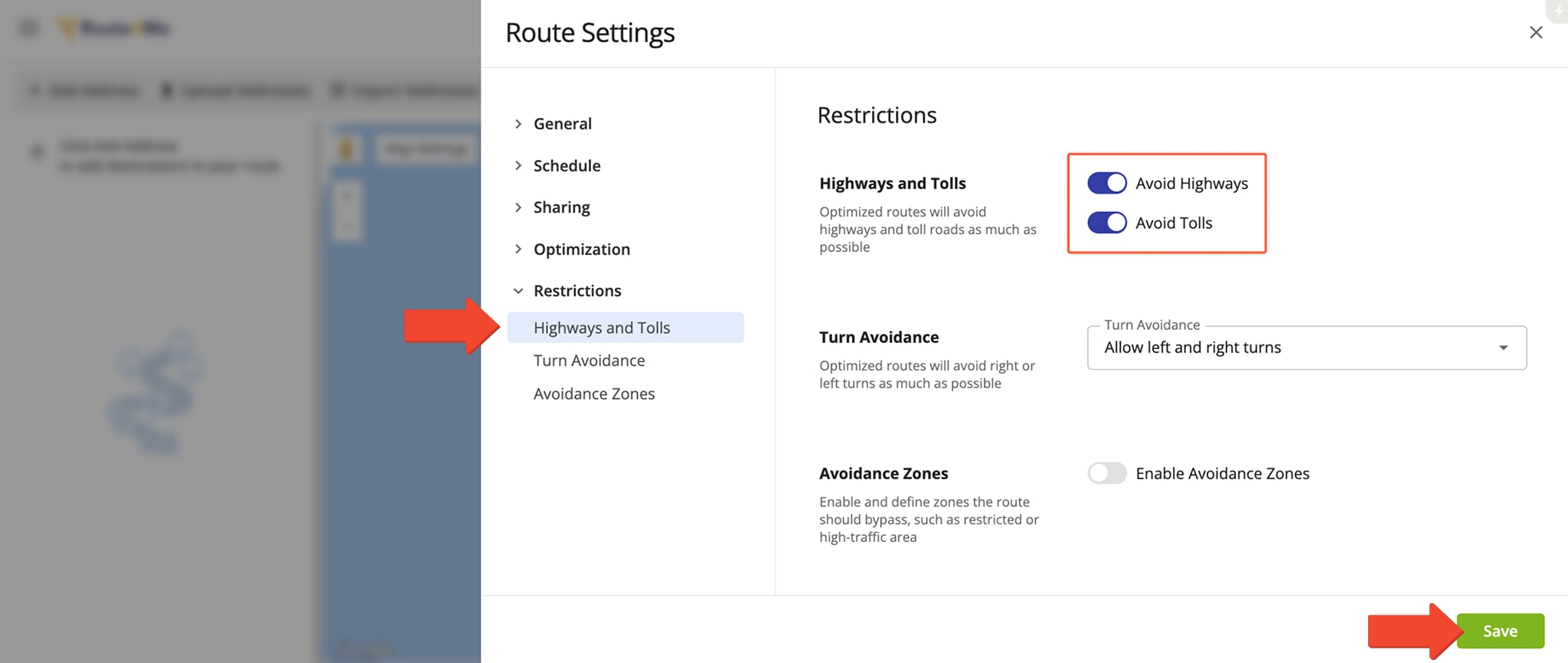
Routes Optimized Without Avoidance VS Routes With Highways And Tolls Avoidance
Depending on your Highway and Toll Avoidance settings, your planned routes will vary in their distance, duration, sequence, and directions. In the example below, you can see the same address sequence optimized without road avoidance on the left and with avoidance enabled for both highways and toll roads on the right.
In some cases, it may not be possible to plan an optimal route that matches your settings and completely avoids tolls and highways. When that happens, the system will minimize those road types in the route’s driving directions. To make the best use of your avoidance settings and maintain route navigation compliance, using mandatory route navigation is recommended.
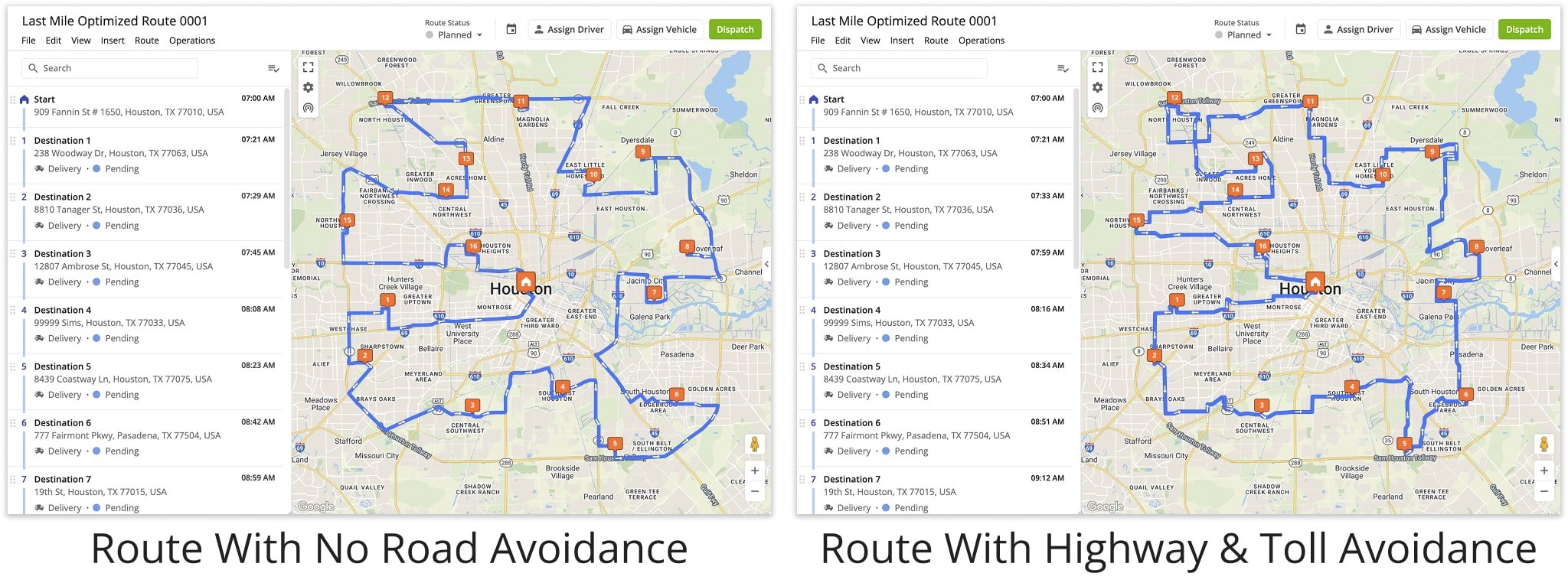
Visit Route4Me's Marketplace to Check out Associated Modules:
- Route Optimization
Customer Time Windows
- Operations
Custom Data Add-On